If you have been asked to do a practical task or you have done your work on paper and you want to upload photos/videos/sound recordings. Please follow these instructions:
1) Firstly you will need to use an iPad or adult's phone to take a photo or video or a sound recording
2) To add to J2e:
- Save your video, photograph or sound recording onto your computer at home (your parents may need to help you do this).
- Open Hwb, and log in to your J2E account.
- Go to your folder, where you'll find this 'drop files here' box.
- Click on your saved video, photograph or recording file and drag it to the box, drop when you are on it!
3) To then add the photo to the file you are working
on e.g. j2e5 you can either:
a) Copy and paste from 'my files'
b) Or load into the document you are working on from my files by clicking the load button at the top of the page.
How do I upload photos, videos or
voice recordings to j2e and add to my work?
Please read over this with your older sibling or Mum or Dad

Finally drag the file you
want to add onto your
work :)