Traditional Tales
Learn
Code
Repeat
Lesson 2 - JIT, advanced mode
Introduction
Recap on the previous lesson using the space template and simple mode. Recap vocabulary, algorithm, code and debug. Show the children advanced mode. What is the difference? (The rocket doesn't move until play is clicked) The children need to think carefully about their code and check that it works. This gives the children more opportunity to debug.
Main Activities
Task 1-using the big bad wolf template move the wolf to each house in turn. What happens at each house? (The houses of straw and sticks blow down. Nothing happens to the brick house.)
Stop the class and allow time for children to share what they have done. Show the children how to edit their code by deleting or adding code. (Children can add further code by clicking on the sprite arrows and move the code around in the box by clicking and dragging it.)
Task 2-Click on the "*" button, then click on the double arrow next to "more", select the Cinderella template. Children then program Cinderella to move to the pumpkin, cat and mouse to find out what happens to them. They can experiment with editing their code and debugging each other's algorithms.
Challenge
Children choose the rowing boat sprite and two or more sharks. Write algorithms to make the sharks chase and catch the rowing boat at the same time.
Follow up lesson(s)
Before moving on to lesson plan 3, give children extended time to experiment moving sprites around the screen. ( The amount of lesson time needed will vary depending on the children's abilities ). Use different backgrounds, for example, choose the flower background and ask children to create 4 sprites each landing on a different flower.
Children can be encouraged to continue to experiment by accessing JIT at home.
Schools with access to the Just2easy ToolSuite may choose to blog some work, teachers may also save and share their own examples and templates.
Assessment
Self and peer assessment - pupils can work with a partner to review, and help correct their code (debug).
Learning Objectives
- To create an algorithm in advanced mode.
- To debug code.
Learning Outcomes
All children: will make a sprite move using advanced mode.
Most children: debug an algorithm by moving the code around.
Some children: create an algorithm for making multiple sharks chase a rowing boat.
Cross curricular links
Maths: geometry-position and direction.
Vocabulary
Sprite, template, algorithm, code, simple mode, advanced mode, debug (see glossary).
Resources
Template: Template2
Example: Example2
Video: j2e.com/help/videos/Y1video2