Outer space - co-ordinates
Learn
Code
Repeat
Lesson 3 - Visual, level 2
Introduction
Recap work on moving sprites around. Load the template and show the grid, draw attention to the x and y co-ordinates below. What happens to these as the sprite moves around? Ask questions such as "what will the numbers change to?" as you move the sprite to different points on the grid.
Main Activities
Task 1. load the template, use the "goto x y" block, to move the sprite to each planet. (give children plenty of time to gain a secure understanding of how the grid and co-ordinates work).
Stop the class, show the example (Y3Example3). Move the rocket to the sun to show what happens. Drag the grey planet and watch the message change. Click on the Earth to make it move, then click on the red planet. Discuss what code is needed for all of this. ("goto x y", "if else", "create text with", see video for details).
Task 2. Children write the code to recreate example 3 (Y3Example3).
Challenge
Change the rocket co-ordinates and messages to visit other planets. (e.g. visit the earth and say "we have landed"). Make the red planet "hop" horizontally rather than vertically.
Follow up lesson(s)
Before moving on give children extended time to experiment with co-ordinates and "if else" blocks.
Children can be encouraged to continue to experiment by accessing Visual at home.
Schools with access to the Just2easy ToolSuite may choose to blog some work, pupils can then leave comments on each other's work suggesting improvements or leaving feedback. Teachers may also save and share their own examples and templates.
Assessment
Self and peer assessment - pupils can work with a partner to review, and help correct their code (debug).
Learning Objectives
- To use co-ordinates including negative numbers to correctly place a sprite.
- To test co-ordinates using "if do else".
Learning Outcomes
All children: will move the sprite to different locations and understand how that relates to the grid.
Most children: will write a program to perform a specified action when a sprite is in a specified area.
Some children: will write a program choosing their own actions and areas.
Cross curricular links
Maths - number and place value - negative numbers, geometry - position and direction.
Vocabulary
co-ordinates, grid (see glossary).
Resources
Template: j2e.com/code/template/Y3template3
Example: j2e.com/code/examples/Visual/Y3example3
Video: j2e.com/help/videos/Y3video3