Logo - Getting Started
Learn
Code
Repeat
Lesson 4 - Logo, level 2
Introduction
Show the children J2logo . Recap work done with a floor turtle and or JIT/Visual. How could we draw a square? Discuss ideas and try them out. Discuss what the buttons do. Note what happens in the script box. What would happen if we changed the numbers? Try out children's suggestions.
Main Activities
Task 1. Children make their own squares using the buttons and then by typing in the box. Then try changing the numbers to see what happens. Can they make different shapes? Stop the class. Discuss any easier ways of writing those instructions. Could they avoid repeating themselves? Draw out the idea of repeating the "FD" and "RT" 4 times. Show children how to do this. Children try writing repeat commands for a square.
Task 2. Children experiment using repeat, "PU" and "PD" to draw a variety of shapes on the screen
Challenge
Children try using multiple repeats to draw a variety of patterns.
Example: repeat 40[repeat 6 [fd 50 rt 60]pu rt 39 pd]
Also experiment changing colours. Look at some of the logo examples and analyse how they are working.
Follow up lesson(s)
Children can be encouraged to continue to experiment by accessing logo at home.
Schools with access to the Just2easy ToolSuite may choose to blog some work, pupils can then leave comments on each other's work suggesting improvements or leaving feedback. Teachers may also save and share their own examples and templates.
Assessment
Self and peer assessment - pupils can work with a partner to review, and help correct their code (debug).
Learning Objectives
- To write a simple program that accomplishes a specific goal.
Learning Outcomes
All children: will draw a square using a repeat command.
Most children: will experiment with altering variables to draw other regular polygons.
Some children: will write repeat commands and use pen up and pen down to draw multiple shapes.
Cross curricular links
Maths: geometry - properties of shapes.
Vocabulary
There is no new vocabulary for this lesson.
Resources
Template: j2e.com/code/template/Y3template4
Examples: Logo examples
Video: j2e.com/help/videos/Y3video4