Learning Outcomes
All children: will enter information onto a pictogram of their favourite pet
Most children: will create a pictogram with given information.
Some children: will collect the information needed to produce their own pictogram of children’s favourite pets.
Cross curricular links
Maths
Interpret and construct simple pictograms.
Main Activities
Open J2data and click on the pictogram tile. Show the children how to select their favourite fruit from the options available.
When each child has selected their favourite fruit, discuss what can be seen on the pictogram and ask questions such as ‘How many children like strawberries?’.
Task 1
In groups, collect the information needed for creating a pictogram, showing which pets the children in your class have. Open J2data and pictogram. Choose the ‘pets’ option and enter the data you have collected.
Follow up activities:
Children could go on a minibeast hunt and complete a minibeast pictogram showing the results of which creatures they have found.
Introduction
Explain to the children that you want to find out which fruits are the children’s favourites and which are the most popular. Explain what a pictogram is.
Assessment
Children can save their work enabling the teacher to assess what they have produced after the lesson. The pictograms can be printed out and used to question the children on the data.
Learning Objectives
Use technology purposefully to create, organise, store, manipulate and retrieve digital content.
Pictograms
KS1