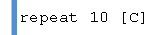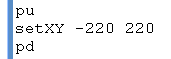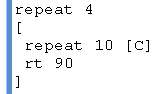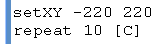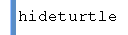Creating a Roman Page Border
by programming in LOGO
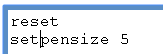
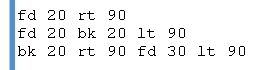
1 Type these two commands to start your program
Use Level 3
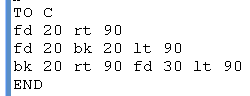

Type these to make a simple C shape.
Press the play button to test it out.
3 Add TO C at the top and END at the bottom like this.
This is called a PROCEDURE and will save space later.
Press play - nothing should happen - this just says HOW to do a c but not to actually draw one.
Now type C after your procedure and play again - it should now draw a C.



Turn the
page