Introduction
Explain to the children that you are going to create a class display showing fact files of all the children in the class. The children will create their own picture and can decide how they would like to look.
Assessment
Children can save their work enabling the teacher to assess what they have produced after the lesson. The work can also be blogged. The children can then peer assess and leave comments. In order for the children to do this, the work will need to be moderated by the teacher. Children’s comments can quickly and easily be approved as the children write them. (see ‘How to blog’)
The children’s pictures can be printed off to create a great beginning of year display of the class and their aims for the year.
All about me Year 2-3
KS1/2
Task 1
Create a picture of yourself. Experiment with using effects to change your picture. Use the arrow buttons to undo or return to the original. When you are happy with your image, save it. Choose the ‘mix’ that you would like and retrieve your image.Write about yourself, things you enjoy doing in and out of school, something you would like to improve at or achieve during the year.
Learning Outcomes
All children: will produce an image of themselves and write a simple sentence to accompany their image.
Most children: will produce an image of themselves with a few simple sentences describing themselves and things they enjoy in and out of school.
Some children: will produce an image of themselves with more complex sentences describing themselves and things they enjoy in and out of school.
Cross curricular links
Computing
Main Activities
Open JIT 5. Click on ‘pictures’ at the top of the red box in the centre of the screen. Select the camera icon. This activates the camera. Click on the camera icon to take a picture. The photo can be saved as it is or an effect can be selected from the right hand panel and then saved by clicking ‘ok’. A larger version of the picture can now be seen. Click the ‘mix’ button at the top right hand corner of the screen. Choose one of the 2 writing mixes, then use the arrows to select the ‘paint’ option in the chosen ‘write’ mix. Click on the tick. Now select the saved photo by clicking the star button at the top of the blank template. Select ‘pictures’ and click on the image you would like to use.Text can be added in the text box by clicking in it.

Context
This lesson would be as fun way to begin a new school year or as part of a topic ‘All about me’. This lesson is aimed at children from Year 2 upwards. The devices being used for this lesson need webcams.
If webcams are not available, photographs of the children may be uploaded into j2launch and shared with the class. Children then use the shared picture button in JIT rather than the camera button, and scroll to find their photograph.
Learning Objectives
Write narratives about personal experiences.
Encapsulating what they want to say, sentence by sentence.
Use expanded noun phrases to describe and specify.