Introduction
Show example 1 (snowy day 1). Which parts of the animation are drawn in the background? Which are added into the frames? Recap previous animate lesson and remind the children how they created a starry sky.
Assessment
Children can save their work enabling the teacher to assess what they have produced after the lesson. The work can also be blogged. The children can then peer assess and leave comments. In order for the children to do this, the work will need to be moderated by the teacher. Children’s comments can quickly and easily be approved as the children write them. (see ‘How to blog’)
Learning Objectives
Use technology purposefully to create, organise, store, manipulate and retrieve digital content.
Animate 2
KS1/2
Challenge
Can you create an animation showing a snowman being built?
Extension Activities
Children can add other images- birds, animals etc.
Learning Outcomes
All children: will create a simple snowy day animation, designing their own background and snowy images.
Most children: will create an animated snow scene depicting a child disappearing under the snow.
Some children: will create a more complex snowy day animation using their own ideas.
Cross curricular links
Art
Vocabulary
Animate, frame, background, image.
Resources
Main Activities
Task 1
Using the paint tools create your own snow scene, remembering to make a background first.
Stop the class. Share what they have done. Show the children example 2 (snowy day 2)
Task 2
Create your own snowy day scene depicting a child disappearing under the snow.