Assessment
By looking at the children’s comments the teacher can assess the children’s understanding of what features make a good information text.
Information text Ben Nevis
Lesson 4
KS3/4
Task 2
Look at some of the other children’s work from the last lesson. Write a positive comment-something you like about the information text. Write one thing that could be improved.
Stop the class. Explain to the children that these comments will not be visible until you, as the teacher, have had chance to moderate them.
Follow up Lesson
Children can be encouraged to blog any work they create and comment on each other’s as a way of peer assessing.
Learning Outcomes
All children: will have commented on another child’s work and made a change to improve their own work.
Most children: will have commented on other children’s work giving one aspect they like and one thing that could be improved. They will have made some improvements to their own work.
Some children: will have commented on other children’s work giving precise and clear feedback about aspects that they like and one thing that could be improved. They will have made some improvements to their own work.
Cross curricular links
Science and the foundation subjects.
Resources
Blogs of children’s work with comments from the teacher.
Main Activities
Task 1
Look at your own work and read the teacher’s comment. Edit your work to make the suggested improvements.
Stop the class. Now the children will comment on their peers’ work.

Context
This lesson comes at the end of unit on creating an information text. As a teacher you will have looked at all the children’s work from the last lesson and left comments with things to be improved. (see ‘Introduction’ below).
Learning Objectives
Assessing the effectiveness of their own and others’ writing and suggesting improvements.
Proposing changes to grammar and vocabulary to improve consistency, including the accurate use of pronouns in sentences.
Proofread for spelling and punctuation errors.
Introduction
Remind children of the work they published to the blog in the previous lesson. Show the children how to find work that has been blogged by clicking on J2webby, Then click on "Blogs" and then the appropriate class. Find a Ben Nevis blog and click ‘View post’. Ask them to suggest things they like and something that could be improved. Remind children of their success criteria from the previous lesson. Show them the ‘Leave a reply box’ and type in some of the children’s comments. Return to the blog list and the children will now see that a comment has been left. Clicking on this will enable the children to see the comments.